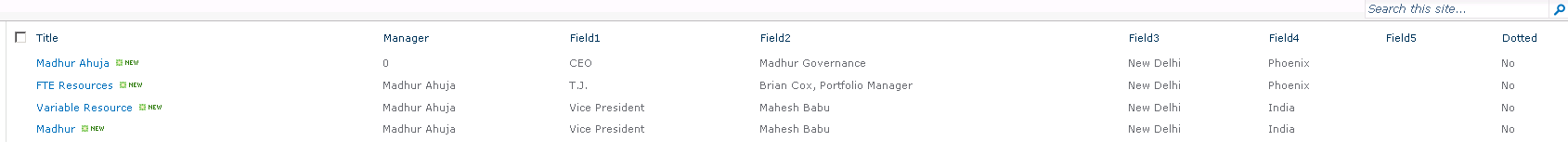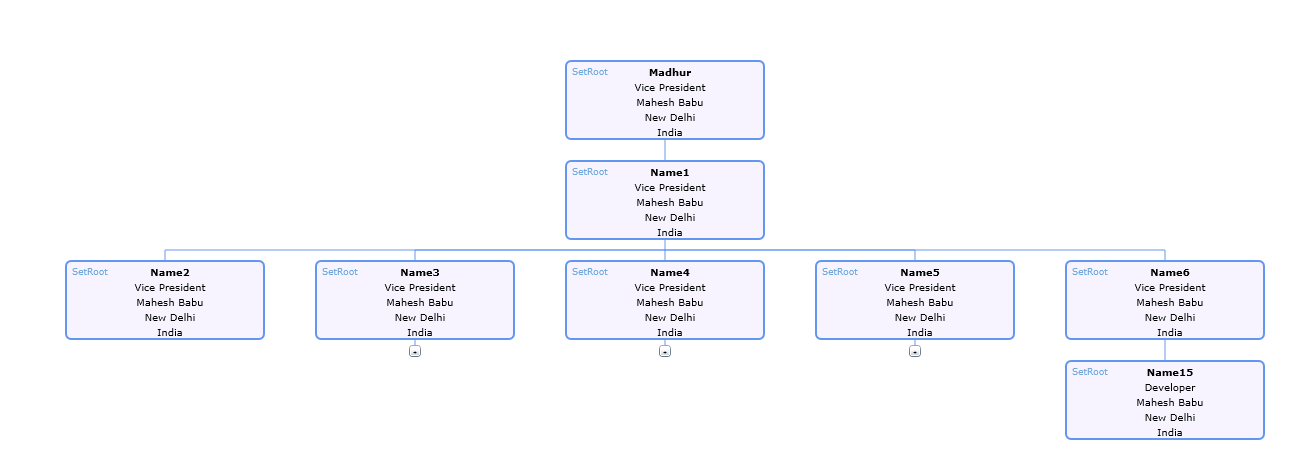Silverlight Organization Chart for SharePoint
Features
- Collapse/Expand of Nodes
- Reset Root anywhere within the Org Chart
- Root can be permanently set in web part through parameters
- Optionally draws dotted line based on input data.
Steps
-
Get the .xap file
-
Insert the Silverlight WebPart in your SharePoint 2010 site and point it to .XAP file.
-
Create the list with schema shown in screenshot
-
Put the GUID of this list in the “Custom Initialization Property” of the web part as following
“listGuid=48F17F97-77E8-4A38-8FA8-392120D0E899”
-
You can optionally also set the “Root Node” of the Org chart, For example
“listGuid=48F17F97-77E8-4A38-8FA8-392120D0E899,CurrentRoot=Madhur”
Here, the person with Title column value as Madhur will become the root.
This project was originally hosted on Codeplex